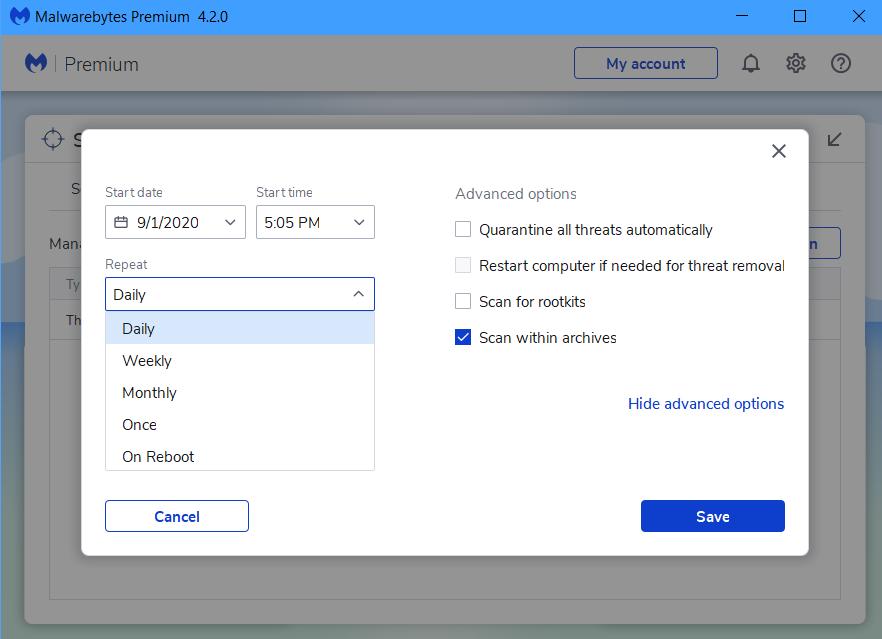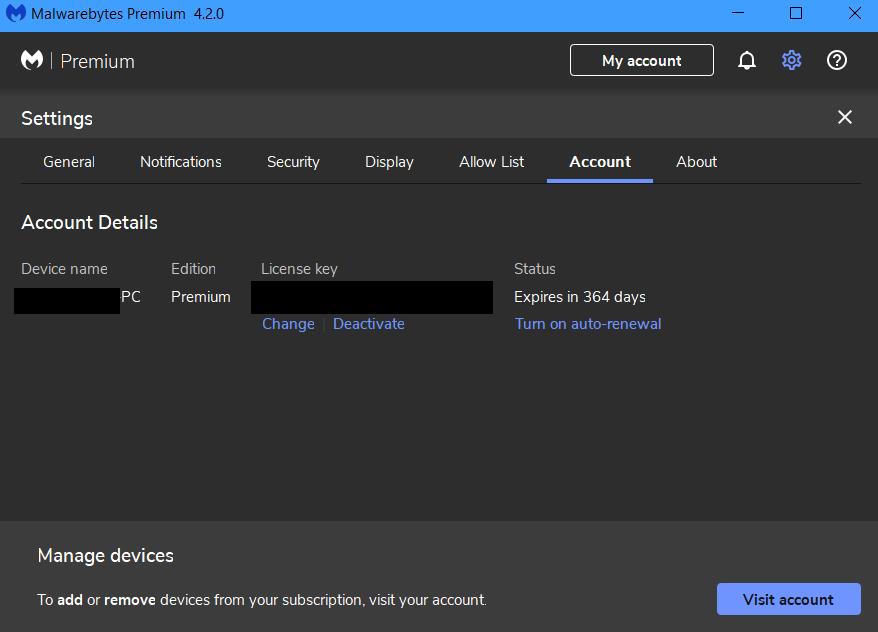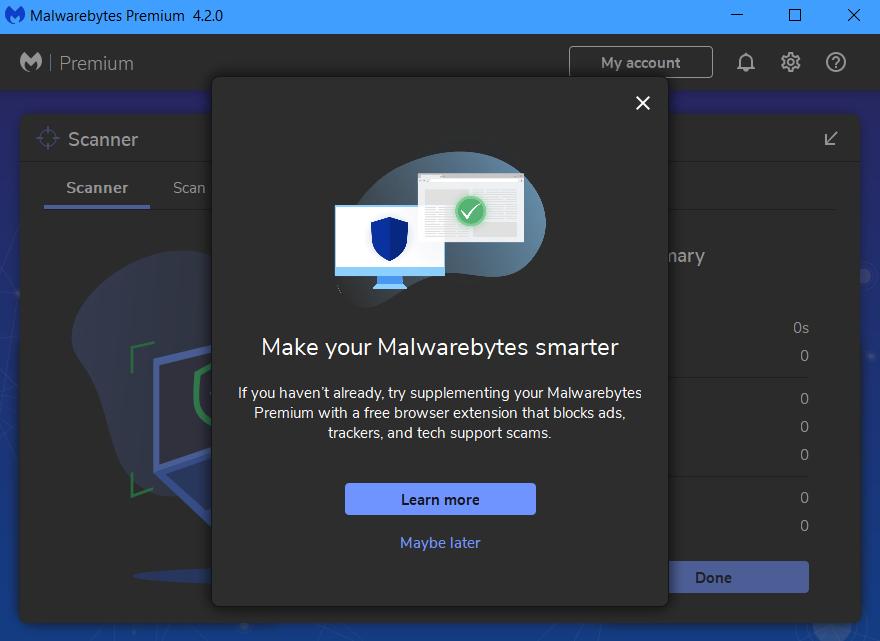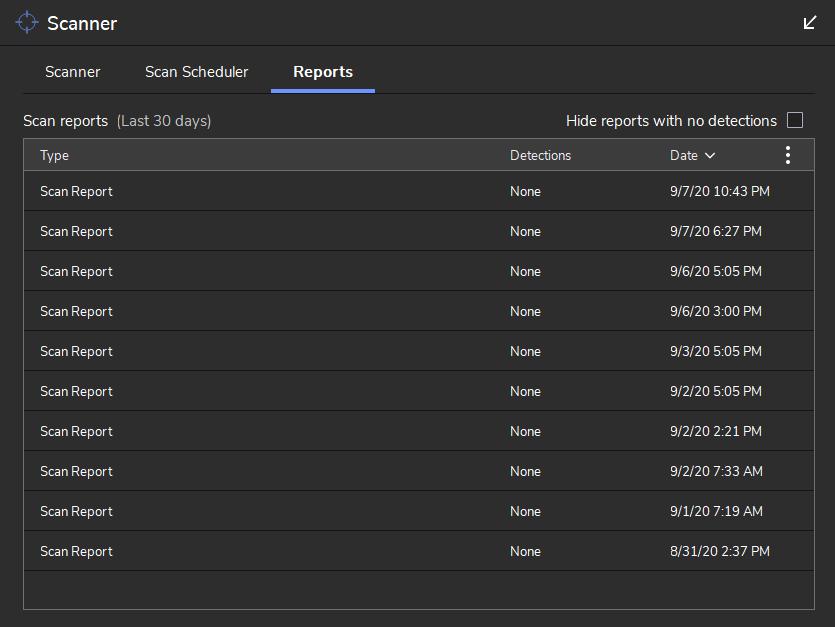Review ID: 44496
Review Text: Affordable Peace of Mind. --- SETUP --- The setup of the Malwarebytes software was simple. I went to the download website, entered my digital key, and downloaded the software. From there, I clicked "Activate" on the website and the software began to work under the Premium label. --- FEATURES --- The key feature of this software is that it will protect your computer from malware, ransomware, and viruses that could slow down/harm your computer. You can also schedule automatic scans, view history of reports, and activate the premium version for up to 3 computers (PC and Mac). --- PERFORMANCE --- The performance of this new version is quick and responsive. The interface is simple, easy to read, and a breeze to navigate through. I was able to schedule my scans to fit my needs, look at previous scans, and read a nice message that says, "Your computer is protected." During my use, Malwarebytes didn't detect anything in my PC work computer nor my personal Mac. However, it brings peace of mind to know that for the next year, I don't have to worry about most harms that could potentially attack my computer. --- EXPECTATIONS --- The product meets my expectations. Occasionally, I got a message that asked me to try a free Malwarbytes extension to protect my browsing experience, but I didn't feel it was intrusive. Activating a second computer was a simple process. You can deactivate computers previously activated in case you need to protect another one after you reach your limit. It is also nice that you can see how many days are left in your subscription. --- VALUE --- The price Malwaybytes is a great value considering that it includes up to three PCs, Macs, or Androids. --- APPROVAL --- I highly recommend this product for people who want to protect their computer devices and that of a couple of family members.
Gold Attribute: {'Brand': 'malwarebytes', 'Publisher': 'malwarebytes'}
Review Image:-
Product Title: Malwarebytes - 4.0 Premium (3-Devices)
- "Number of Devices" : "3",
- "Number of Licenses" : "1",
- "Software Format" : "Physical",
- "Subscription Period" : "1 Year",
- "Product Name" : "4.0 Premium (3-Devices)",
- "Brand" : "Malwarebytes",
- "Publisher" : "Malwarebytes",
- "Model Number" : "MAL951800F123",
- "Included Mobile App(s)" : "Yes",
- "Protection Type(s)" : "Malware, Privacy, Virus",
- "Real-Time Protection" : "Yes",
- "Firewall Type" : "None",
- "System Requirements" : "250MB HDD space; active Internet connection; Microsoft Windows 7 or higher / Mac OS X 10.11 or higher / Android 4.4 or higher",
- "Subscription" : "Yes",
- "Hard Drive Space Required" : "0.25 gigabytes",
- "UPC" : "854248005880",