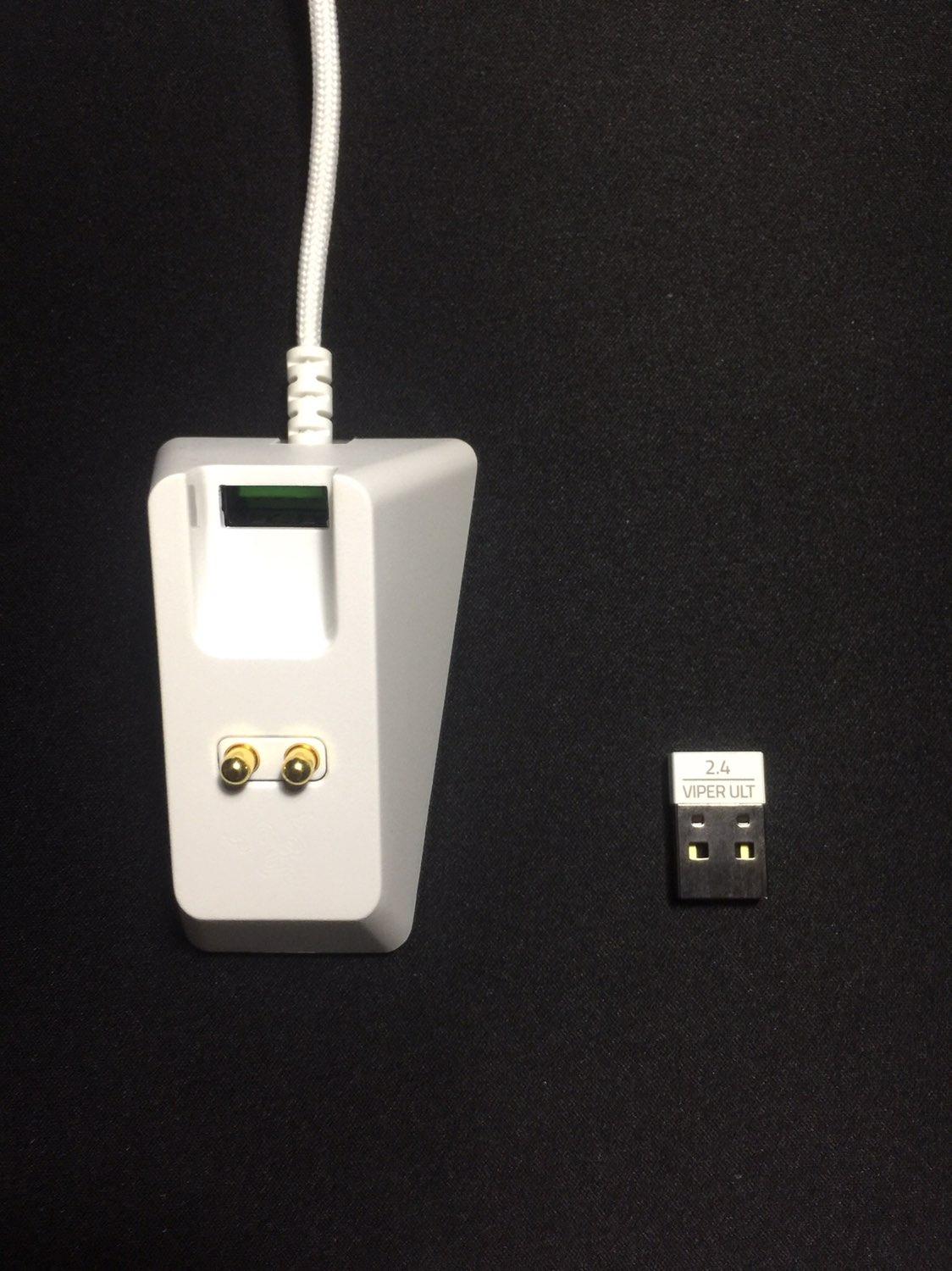Review ID: 45634
Review Text: Great Value. Very Light. V2 Switches.. Got the Mercury version and the dock for 89.99 when it went on sale. I have to tell you what a steal that is. The mouse comes with a 2-year warranty from Razer. I'm guessing that also includes the dock. Setting up the mouse was simple, connect the USB to micro USB cable from your pc to the mouse. After registering the drivers, a prompt for Razer Synapse 3 appeared and all you have to do is download and install it. Register or login with your Razer account and start making mouse profiles. One thing I really don't like about the software is how it NEEDS to run in the background for your mouse profiles to save. If you accidentally close out of it, your mouse will act like a brand new one. Thus, make sure you have Synapse run during the startup of your pc and leave it until you turn it off. After I had set up the mouse wired, I took out the wireless dongle using my thumb from under the mouse. I unplugged the micro-USB cable from the mouse and plugged it into the charging dock, afterwards I plugged in the wireless dongle and placed the mouse on top of the dock to sync. It was now ready for wireless play. Works really well and I don't regret spending the extra ~11 dollars for the Mercury version over the default black one. I chose the Mercury version because I wanted to make sure I had a 100% chance in getting the V2 switches. You can look up comparisons between V1 and V2, V1 switches are essentially more mushy and they can cause creaking noises when clicking the mouse buttons. To conclude, this mouse offers good value with how much you're paying for. -When trying to plug in the dock using the micro-USB cable, I had difficulties with plugging it all the way in. At first I thought the dock was unresponsive until I jammed the cable into the dock. So make sure you have the cable all the way in before you worry! -White gets visibly dirtier than the black version of the mouse which means more cleaning. -Mouse is very light. -Dock sits on the desk after it's plugged in. (Check out the review my brother and I wrote for the black version.)
Gold Attribute: {'Brand': 'razer', 'Charging Interface(s)': 'micro-usb', 'Lighting Type': 'rgb', 'Mouse Type': 'gaming', 'Tracking Method': 'optical'}
Review Image:-
Product Title: Razer - Viper Ultimate Ultralight Wireless Optical Gaming Mouse with Charging Dock - Mercury
- "Lighting Type" : "RGB",
- "Maximum Sensitivity" : "20000 dots per inch",
- "Number of Buttons (Total)" : "8",
- "Wireless" : "Yes",
- "Product Name" : "Viper Ultimate Ultralight Wireless Optical Gaming Mouse with Charging Dock",
- "Brand" : "Razer",
- "Model Number" : "RZ01-03050400-R3M1",
- "Color" : "Mercury",
- "Color Category" : "White",
- "Mouse Type" : "Gaming",
- "Customizable Lighting" : "Yes",
- "Mouse Operation" : "Scroll wheel, Button(s)",
- "Mouse Grip Style" : "Claw grip, Fingertip grip",
- "Handedness" : "Ambidextrous",
- "Tracking Method" : "Optical",
- "Number of Thumb Buttons" : "2",
- "Number of Programmable Buttons" : "8",
- "Designed for Game Genre" : "FPS, MMO, MOBA, RPG",
- "Adjustable Weight" : "No",
- "Wireless Connectivity" : "Bluetooth, Radio Frequency (RF)",
- "Operating System Compatibility" : "Windows, Mac, Linux",
- "Plug and Play Operation" : "Yes",
- "Mouse Power Source" : "Battery-powered",
- "Rechargeable Battery (Mouse)" : "Yes",
- "Charging Interface(s)" : "Micro-USB",
- "Mouse Pad Included" : "No",
- "Product Height" : "1.5 inches",
- "Product Width" : "2.6 inches",
- "Product Weight" : "74 grams",
- "Manufacturer's Warranty - Parts" : "2 years",
- "Manufacturer's Warranty - Labor" : "2 years",
- "UPC" : "811659038852",