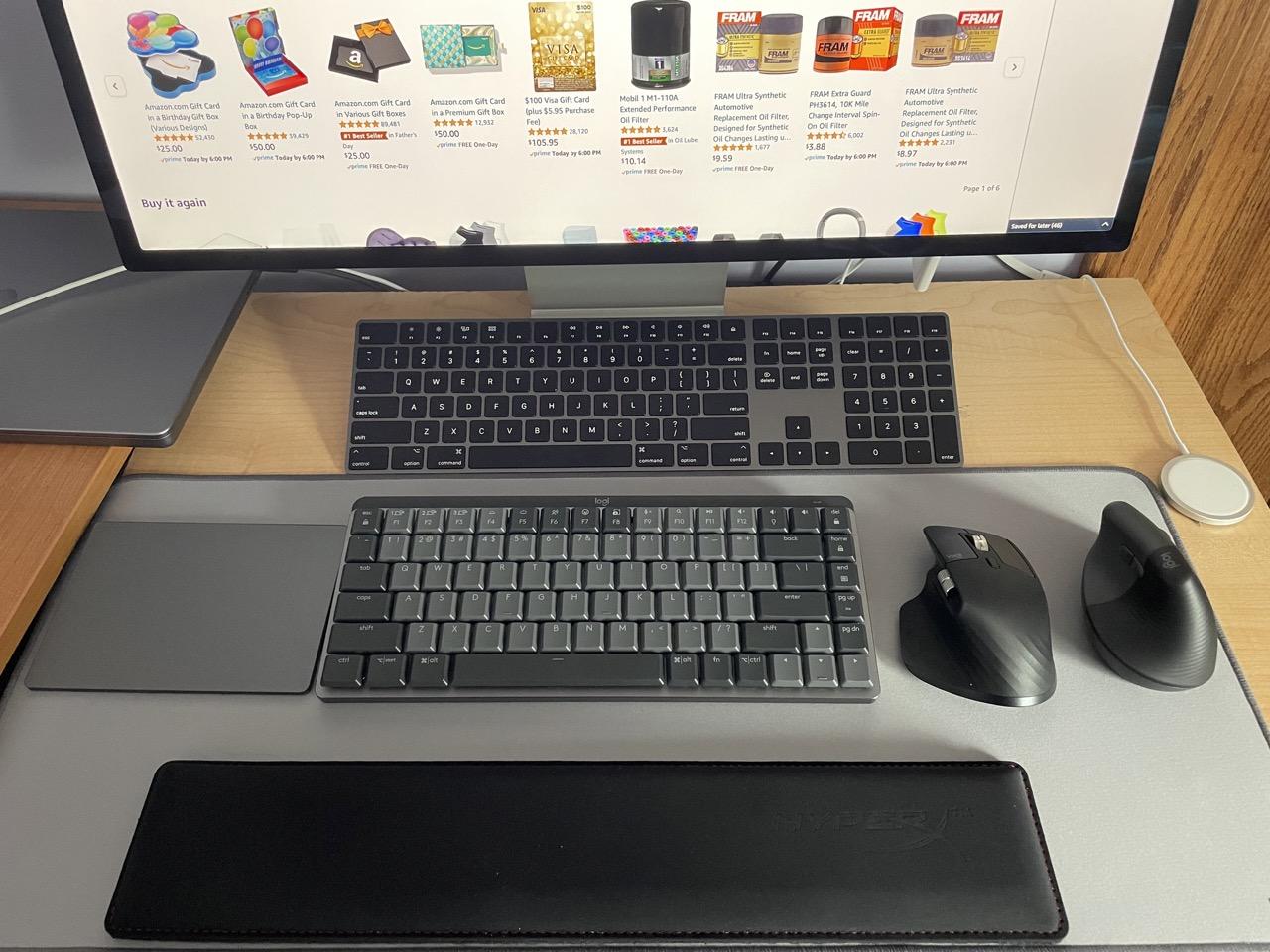Review ID: 71102
Review Text: Great for Mac user. went form Mac tactile keyboards to this and enjoy it. Here are some perks of this keyboard compared to my Mac keyboards. -My Fn keys are assigned to trigger different apps so I like the separate volume keys on this one meaning I don't have to hold Fn just to change volume. -The keyboard lights up when your hands get near it so this saves battery life. There is a slight delay with them lighting up. Maybe half a second which is my only gripe. -The row of HOME, END, PAGE UP and Page Down is on the right end and barely takes any additional space while being easy to access for jumping though documents or websites. A full size keyboard would take up more mouse room and be located above instead of muscle memory on the side. -I can quickly assign keyboard to my iPad, MacBook, windows PC with one button. -The Logitech Options software is quite nice. You can customize some of the keys. I bought one of these but then bought another because I noticed the right side of the spacebar had a slightly different sound press. The second keyboard feels better. Test out all the key presses when you get yours to make sure they all click the same.
Gold Attribute: {'Key Switch Behavior': 'tactile', 'Brand': 'logitech'}
Review Image:-
Product Title: Logitech - MX Mechanical Mini Compact Wireless Mechanical Tactile Switch Keyboard for Windows/macOS with Backlit Keys - Graphite
- "Lighting Type" : "Single color",
- "Form Factor" : "Compact (60%)",
- "Keyboard Technology" : "Mechanical",
- "Key Switch Behavior" : "Tactile",
- "Wireless" : "Yes",
- "Product Name" : "MX Mechanical Mini Compact Wireless Mechanical Tactile Switch Keyboard for Windows/macOS with Backlit Keys",
- "Brand" : "Logitech",
- "Model Number" : "920-010550",
- "Color" : "Graphite",
- "Color Category" : "Gray",
- "Numeric Keypad" : "No",
- "Touchpad" : "No",
- "Palm Rest" : "No",
- "Spill Resistant" : "No",
- "Foldable" : "No",
- "Adjustable Tilt Function" : "No",
- "Multimedia Keys" : "Yes",
- "Wireless Connectivity" : "Radio Frequency (RF), Bluetooth",
- "Maximum Wireless Range" : "33 feet",
- "Number Of USB Port(s)" : "1",
- "Operating System Compatibility" : "Universal, Mac, Chrome, Linux, Apple iPadOS, Apple iOS, Android",
- "Plug and Play Operation" : "Yes",
- "System Requirements" : "Bluetooth Low Energy technology enabled device: Windows 10, 11, or later, macOS 10.15 or later, iOS 14 or later, iPadOS 14 or later, Linux, ChromeOS, Android 8.0 or later. Available USB-A port required to connect via receiver.",
- "On/Off Switch" : "Yes",
- "Battery Type" : "Lithium",
- "Product Height" : "1.02 inches",
- "Product Width" : "12.3 inches",
- "Product Weight" : "21.5 ounces",
- "Manufacturer's Warranty - Parts" : "1 year",
- "Manufacturer's Warranty - Labor" : "None",
- "UPC" : "097855174680",